When starting an assignment in Google Classroom you can immediately add a rubric to establish the criteria for the assignment and determine student accomplishment.
In your rubric you can either add the criteria points or not add the criteria points.
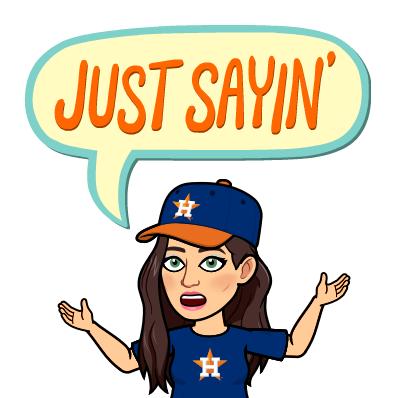 Maybe DON'T add the criteria points. This approach will force students to READ about their accomplishment and not just scan for the numbers, their grade.
Maybe DON'T add the criteria points. This approach will force students to READ about their accomplishment and not just scan for the numbers, their grade.Several things could occur:
- This will make students read the GOOD and the not so good feedback from you to see how they performed.
- Give yourself more assurance that the time you took to provide feedback was looked at and hopefully learned from.
- Have the students respond to the rubric feedback via private message to the teacher to receive their points (score).
- Students will make changes to improve their work and then resubmit after reading all the great feedback. Hopefully reaching mastery.
Google Classroom has the tool built in for you to build a rubric.
Here is a video showing how to build your rubrics using their tool.
REUSE YOUR RUBRICS!
By the way you can always reuse a rubric you have already built. This is a fabulous option! You can even make adjustments to the reused rubric and or rename it. The next time you reuse a rubric you will see the original and the one with adjustments as choices for the future.
There is a way to upload a rubric from a Google Spreadsheets.
Below is a template you can use to make your rubric via a spreadsheet. Spreadsheets are easier to share with other teachers!
There are two templates.
Click file and make a copy. Keep a master for yourself.
